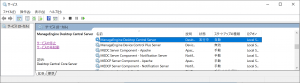Endpoint Centralサーバーの停止/開始/再起動
作成日:2019年12月24日 | 更新日:2024年11月29日
この記事では、Endpoint Central(Desktop Central)サーバーの停止/開始方法について説明しています。
Endpoint Central(Desktop Central)サーバーの停止/開始/再起動方法
Endpoint Centralサーバーは、Windows Server上のサービスとして起動しています。そのため、Windowsのサービスを停止/開始/再起動する手順を実行することで、サーバーを停止/開始/再起動を実行できます。
- Windows スタートメニュー →「ファイル名を指定して実行」→「services.msc」を指定して「サービス」を開きます。
- Endpoint Central サーバーのサービスを選択して、停止/開始/再起動を実行します。なお、Endpoint Central サーバーのサービス名はEndpoint Central(Desktop Central)のビルドによって異なります。
その他のサービスは、Endpoint Central サーバーのサービスが開始/停止する際に、自動的に開始/停止されます。
そのため、Endpoint Central サーバーのサービスのみを操作します。
サービスの停止/開始コマンド(scやnet)を実行することにより、コマンドでEndpoint Centralサーバーの停止/開始が可能です。
自動起動を有効化すると、Windows Serverの起動後、自動的にEndpoint Centralが起動します。詳細はサーバー設定をご確認ください。