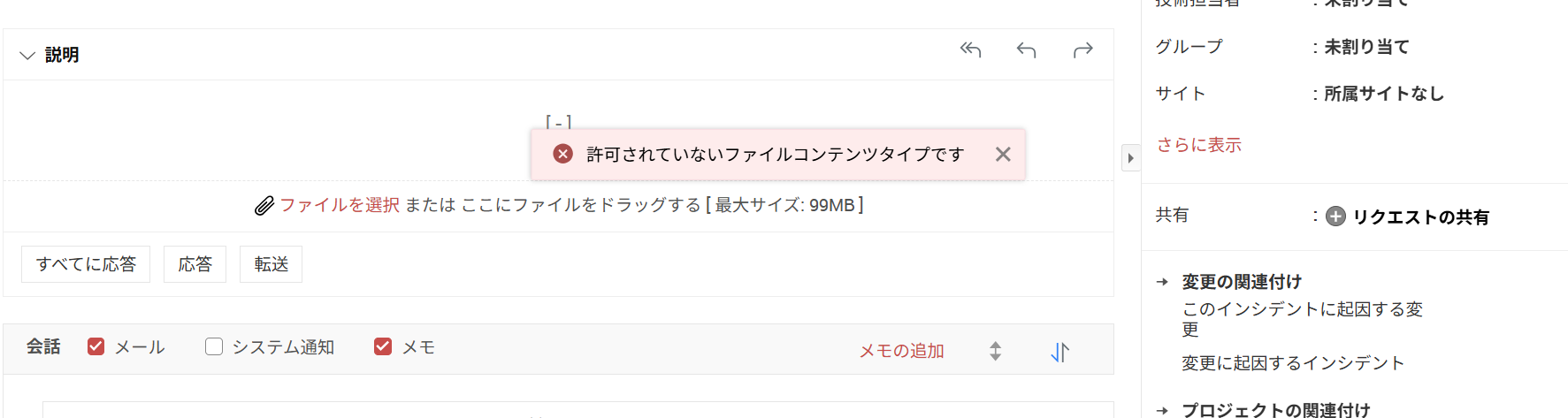【既知の不具合】特定の添付ファイルが添付できない
作成日:2022年12月28日 | 更新日:2025年10月23日
「【ビルド14104以降】特定の添付ファイルが添付できないときの対処手順」をご参照ください。
確認ビルド
ビルド13005以降
問題の詳細
暗号化したWordファイルやその他の一部のファイルが、ブロックしていないにも関わらず、
リクエストやソリューションなどのServiceDesk Plusへの添付に失敗します。
エラー発生画面:
原因
日本語版ServiceDesk Plusバージョン13.0以降でUIとして新規に導入された、「添付ファイル設定」により発生している不具合です。
回避策
回避策として以下の2つを紹介します。
(i) 「添付ファイル設定」を編集する
(ii) ServiceDesk Plus内の設定ファイルを編集する
(i) 添付ファイル設定を編集する
- [管理]→[一般設定]→[添付ファイル設定]に移動します。
- 「添付ファイルのフィルタリング」を「All Files」に設定します。
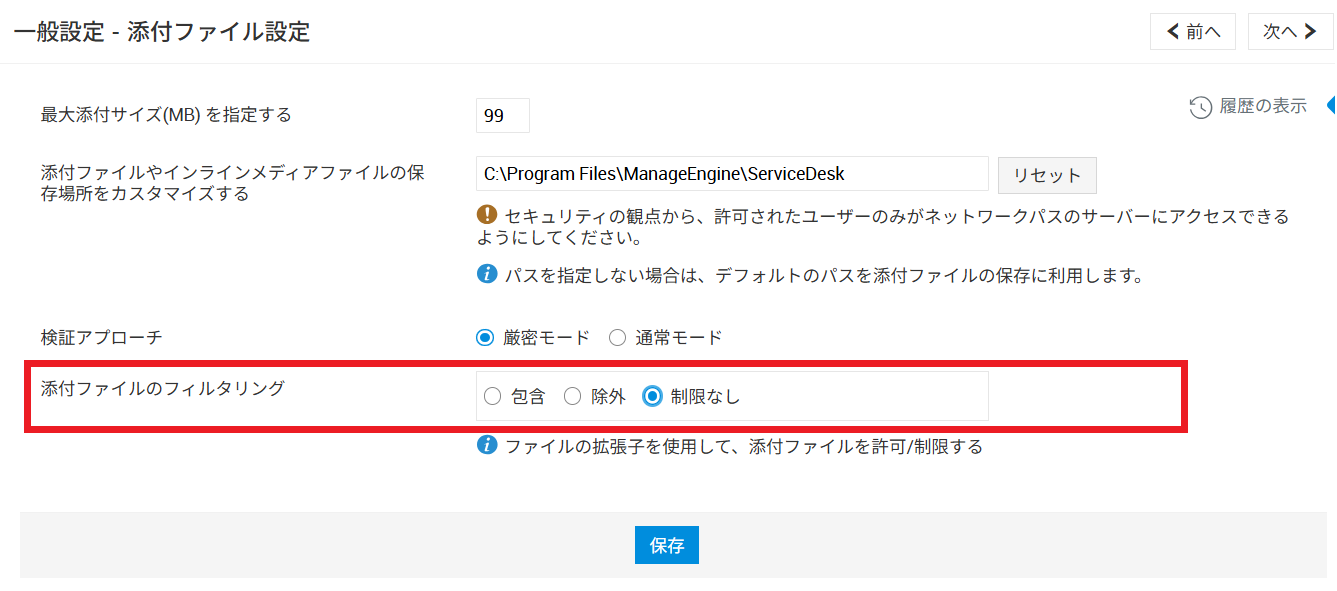 「ALL Files」を選択すると、それまで「包含/除外」で設定していた、すべてのファイル拡張子がリセットされます。
「ALL Files」を選択すると、それまで「包含/除外」で設定していた、すべてのファイル拡張子がリセットされます。
そのため、もとに戻す必要がある場合は、事前に設定していたすべてのファイル拡張子を記録しておいてください。 - [保存]をクリックし変更を保存します。
本設定を設定すると、ServiceDesk Plusで、すべての拡張子のファイル添付を許可することになります。
そのため、「包含/除外」設定を維持したまま、エラーを回避したい場合は、回避策(ii)を実施してください。
(ii) ServiceDesk Plus内の設定ファイルを編集する
ServiceDesk Plus内の設定ファイルを編集することで、事象が解決する場合があります。
- 「<インストールディレクトリ>\ManageEngine\ServiceDesk\conf」に移動します。
- 「security-properties.xml」ファイルを、テキストエディターで開きます。
- 以下のファイルが開いたら、ハイライトされているステートメントを追加します。
<security xmlns:xsi="http://www.w3.org/2001/XMLSchema-instance" xsi:noNamespaceSchemaLocation="security.xsd">
<properties>
<!--This is used for Actionforward issue temporary fix only-->
<!--property name="allow.params.from.dispatcher" value="true"/--><!--This boolean refers to authentication is not handled by IAM -->
<!--property name="use.iam" value="false" /--><property name="service.name" value="SDP" />
<!--This is used for IAM to check the authentication and integration with internal services-->
<property name="csrf.cookie.name" value="sdpcsrfcookie" />
<!--This is used when generate csrf token-->
<property name="csrf.param.name" value="sdpcsrfparam" />
<!--This is used when generate csrf token-->
<property name="com.adventnet.iam.security.provider" value="com.manageengine.servicedesk.filter.SdpSecurityProvider"/>
<!--This is used to overriding the DefaultSecurityProvider's default methods-->
<property name="content.type.detect.option" value="tika" /><!-- To disable the get method csrf validation -->
<property name="disable.get.api.csrf.check" value="true" /><!-- For the Session based CSRF -->
<property name="disable.authcsrf" value="false"/><!--This is used to specify the file type detection option-->
<property name="com.adventnet.iam.authentication.provider" value="com.manageengine.servicedesk.security.SdpAuthenticationProviderImpl"/><property name="ignore.trailing.slash" value="true"/>
<property name="disable.redis.instrumentation" value="true"/>
<property name="enable.secret.param.logging.mask" value="true"/>
<!-- This property will normalize the uri in dispatched requests too -->
<property name="enable.request.uri.normalization" value="true"/><property name="enable.tika.file.content.and.name.based.detection" value="true" />
</properties>
</security> - 設定を保存後、変更を反映させるために、ServiceDesk Plusを再起動します。
問題が解決しない場合
上記回避策(i)、(ii)を実施しても、ファイルの添付に失敗する場合がございます。
その際は、以下注意事項を踏まえ、技術サポートへお問い合わせください。
弊社の「ファイルアップロードサイト」から、以下の情報のアップロードもお願いいたします。
- 「security-properties.xml」ファイル
- 問題が発生する添付ファイルについての詳細情報(ファイルの拡張子/ファイルコンテンツタイプ等)、
またはその添付ファイル - 問題再現後、「<インストールディレクトリ>\ManageEngine\ServiceDesk」配下の「logs」という名前のログフォルダ
(zip形式等で圧縮しご送付ください。)
「logs」フォルダーについて、詳しくは「ログの詳細について」をご覧ください。